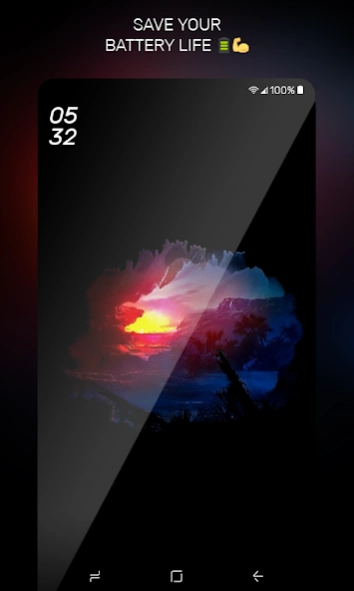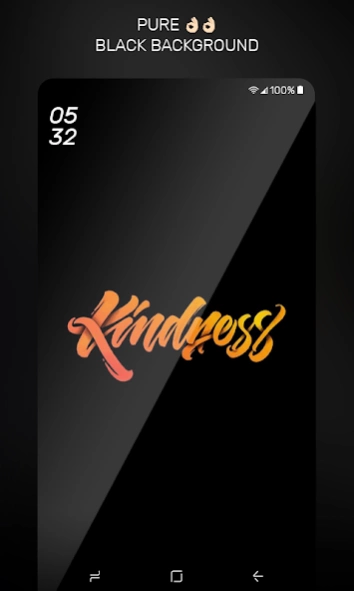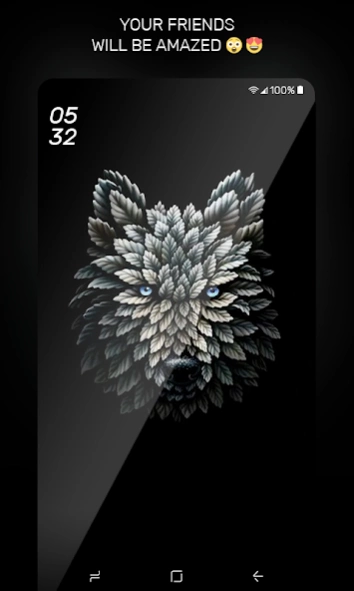Black Wallpaper 1.0.3
Free Version
Publisher Description
Black Wallpaper - Super Amoled, Dark, 4k & HD Backgrounds
SAVE YOUR BATTERY AND STAY STYLISH!
Black Background Wallpaper | Amoled Wallpapers is a wallpapers app created to save battery life, as well as making your phone look stylish with our black background wallpaper . You can choose over many amazing super amoled wallpapers . It i s now common that black wallpapers or blk wallpapaer decreases the consumption of power and saves phone battery.
If you want to save your phone's battery but you don't want to give up the look of your home screen, then our blk hd wallpaper and 4k wallpapers are what you're looking for. Give it a try and see how cool you're phone will look like, and how your friends will ask about where do you get your black background wallpaper.
Why do Black wallpapers save battery?
If you don't know, phone screens is what consumes battery the most, however changing your wallpaper to a pure black background wallpaper or generally dark-colored wallpaper will save you lots of juice. The technology behind this is that Black pixels need now power, meaning they are not always let up. However, you need to bear in mind that not all screens have this technology. Most smartphone screens are amoled which is good, but if your screen is something else, then black background wallpaper won't save you battery.
Features:
• Saves battery
• regularly updated
• Easily share your favorite black background with your friends
• Cool and easy to use friendly interface
• You can save all your favorite black background wallpaper in one place
• You can set your HD wallpaper simultaneously to both home screen and lock screen
• easily download to your device
• Supports wallpaper download
• black wallpapers theme
• You're gonna love it!
About Black Wallpaper
Black Wallpaper is a free app for Android published in the Recreation list of apps, part of Home & Hobby.
The company that develops Black Wallpaper is SandStorm Studios. The latest version released by its developer is 1.0.3.
To install Black Wallpaper on your Android device, just click the green Continue To App button above to start the installation process. The app is listed on our website since 2020-11-01 and was downloaded 2 times. We have already checked if the download link is safe, however for your own protection we recommend that you scan the downloaded app with your antivirus. Your antivirus may detect the Black Wallpaper as malware as malware if the download link to com.blackbackground.blackwallpaper.wallpapaer is broken.
How to install Black Wallpaper on your Android device:
- Click on the Continue To App button on our website. This will redirect you to Google Play.
- Once the Black Wallpaper is shown in the Google Play listing of your Android device, you can start its download and installation. Tap on the Install button located below the search bar and to the right of the app icon.
- A pop-up window with the permissions required by Black Wallpaper will be shown. Click on Accept to continue the process.
- Black Wallpaper will be downloaded onto your device, displaying a progress. Once the download completes, the installation will start and you'll get a notification after the installation is finished.